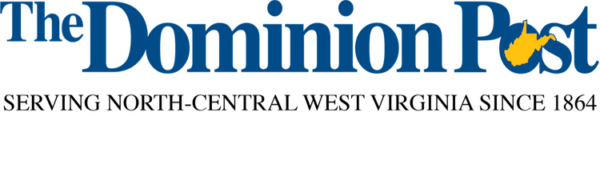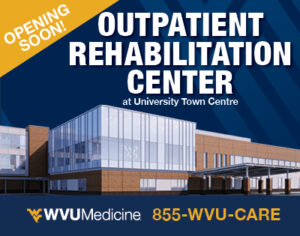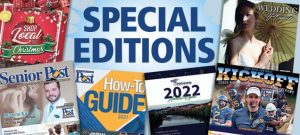Today’s installment of “Just because it can go on Facebook doesn’t mean it should” also tackles security and privacy concerns. You might remember from yesterday that the Better Business Bureau warned that posting senior year or graduation photos in conjunction with the school name and year may give hackers the answers to potential security questions.
Well, that’s not the only Facebook challenge circulating that could put your personal information at risk.
Recently, the Texas A&M Division of IT tweeted this: “We don’t usually play these, but this looked fun!” What followed was a list of prompts very similar to any number of questions seen in social media challenges/games. For example, there was favorite color, favorite restaurant, first type of car you had, mother’s maiden name and street you grew up on. And the answers to the questions spelled out: STOP GIVING PEOPLE YOUR PERSONAL INFO TO GUESS YOUR PASSWORDS AND SECURITY QUESTIONS. (Yes, in all caps.)
And they make a very valid point.
These little “games” or “challenges” are often framed as ways to get to know each other. During this pandemic, they are often prefaced as a way to escape continuous coronavirus coverage. They may ask participants to name favorite books or authors, favorite songs or musicians or even various nicknames you’ve been called. (How many of us use a nickname or parts of our real names for our website usernames or passwords? See how insidious these questions can be?)
One iteration is a challenge to list 10 jobs you’ve had — nine should be real; one should be a lie. A common security question is “What was your first job?” While the list itself may not say which job was your “first,” you’ve still given hackers 10 possible answers. And if you say in the comments which one actually was your first job, then you’ve given hackers the right answer.
Unfortunately, there is no 100% guarantee of safety and privacy when we interact with the internet — short of never using the internet at all, of course. But there are a few things we can do to protect ourselves and our information.
First, check the privacy settings on all your social media accounts. Are your posts visible to just your friends? Or are they visible to everyone? Limiting who can view your posts/tweets/snaps/etc. limits who has access to the information you share. If your privacy is set to public, that means the whole world can see everything you post.
Second, pay attention to what kinds of posts or apps with which you interact and share information. These little challenges can be good fun, but if it asks for information that is even remotely similar to a password, username or security question answer, then it would be best to pass on that game. Apps that connect to your social media, like personality quizzes and “what character do you most look like?” generators, can also access your personal information. Before entering an application (or letting it take you out of the social media site), read the fine print about what information it wants to access. Then decide if risking your privacy is worth finding out what Game of Thrones character would date you.